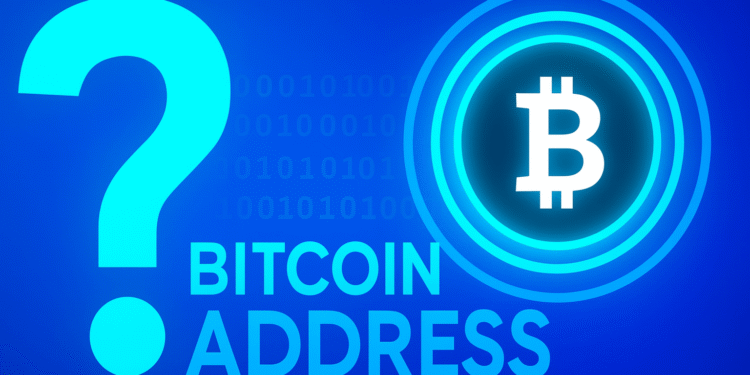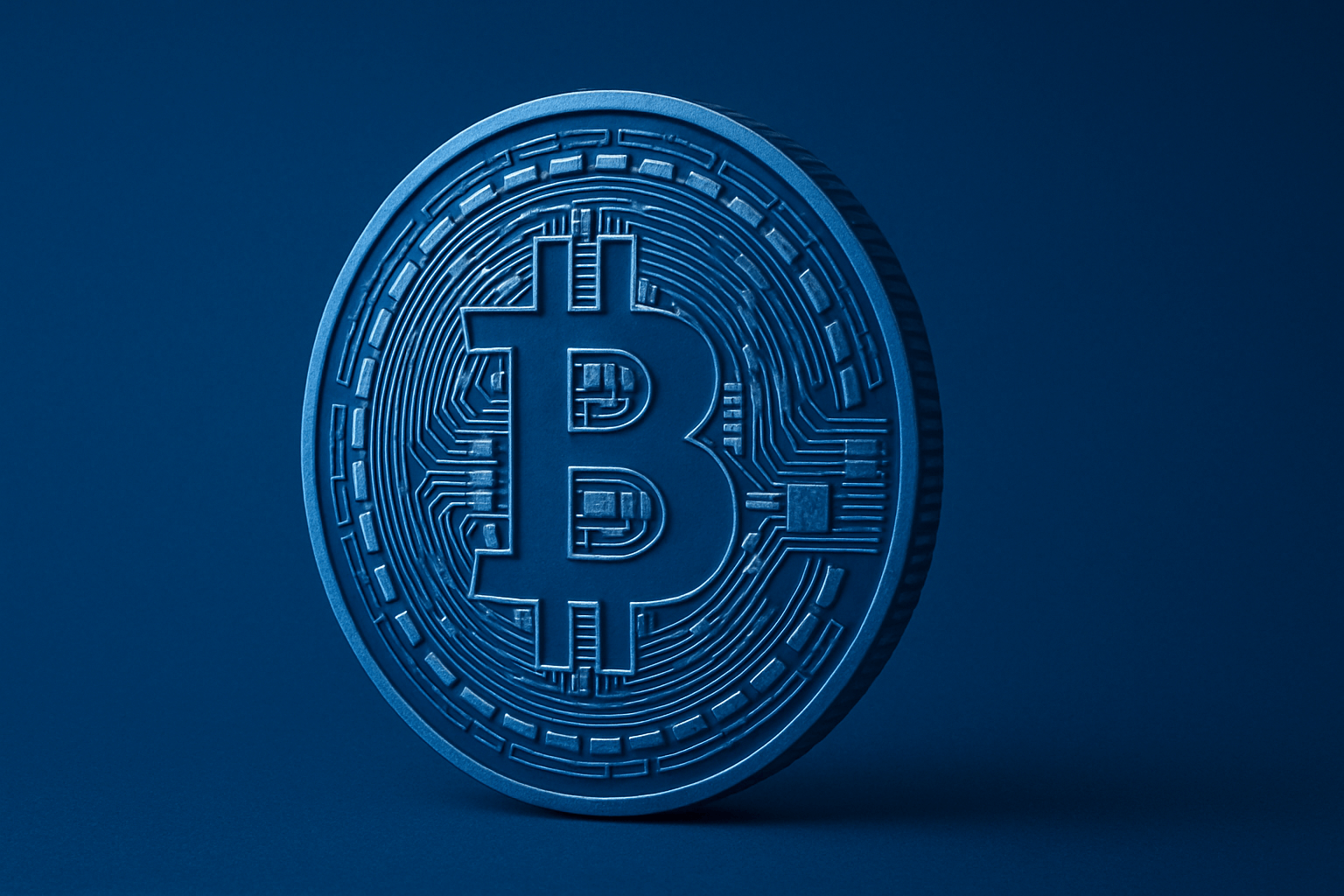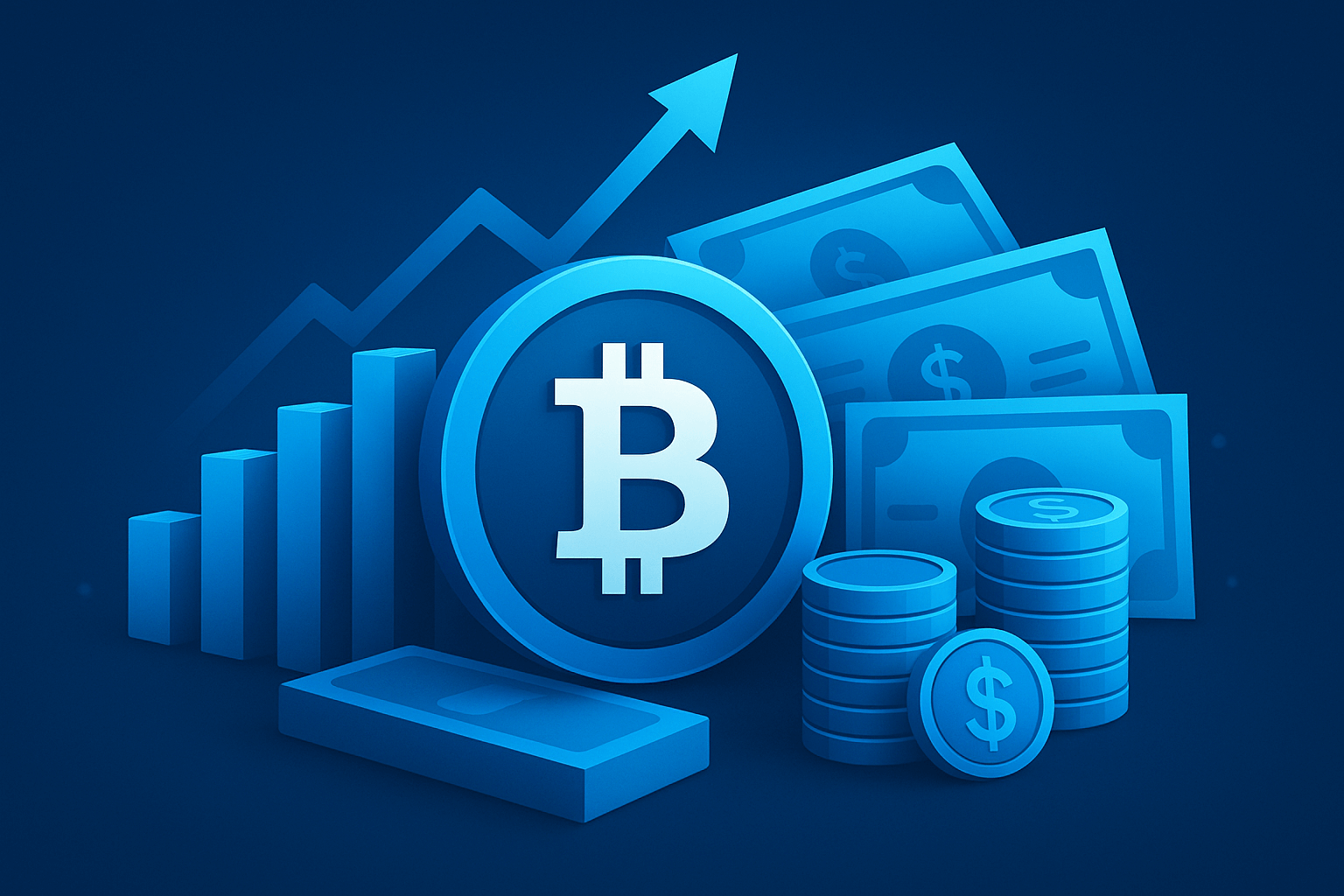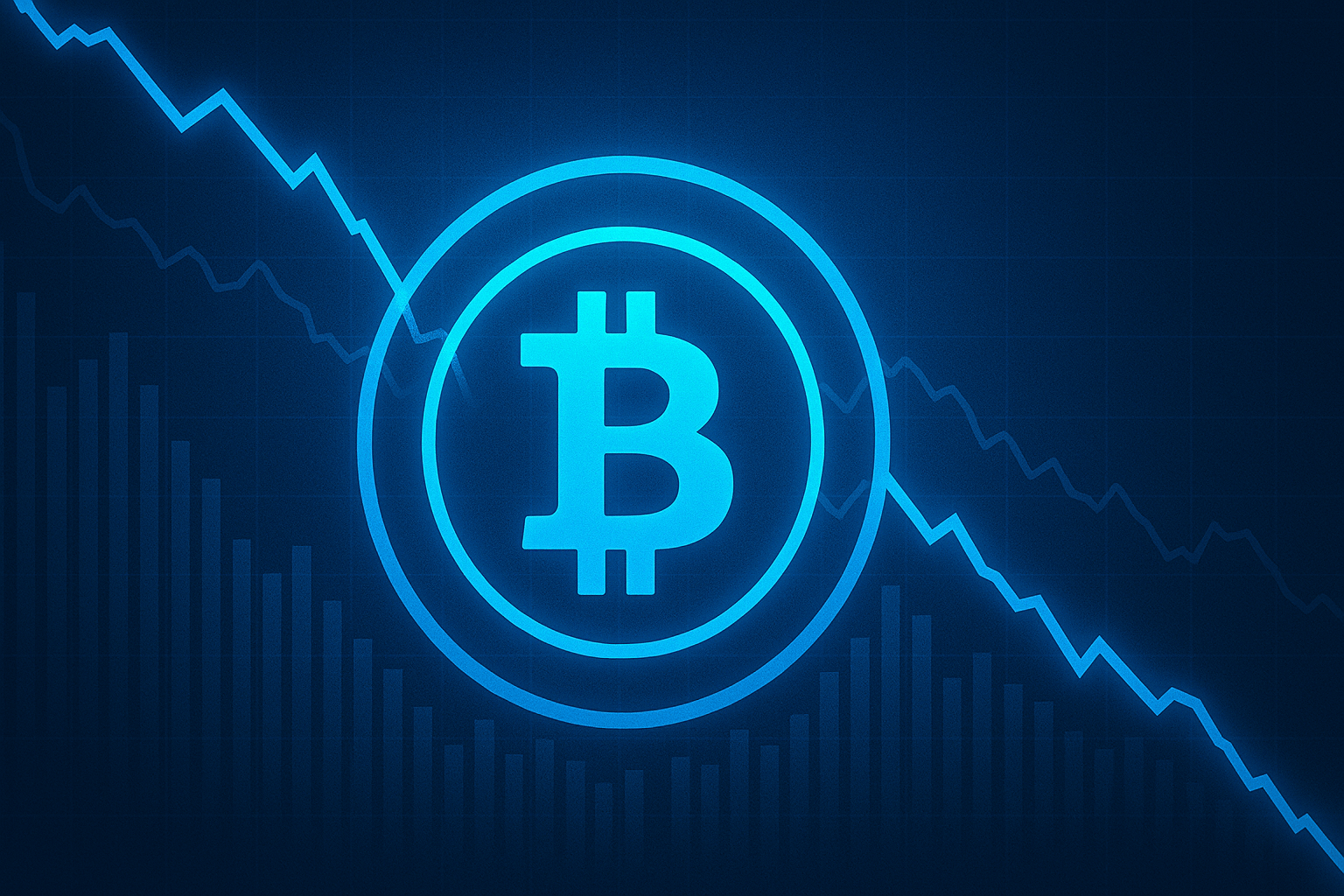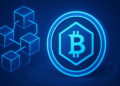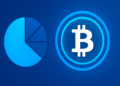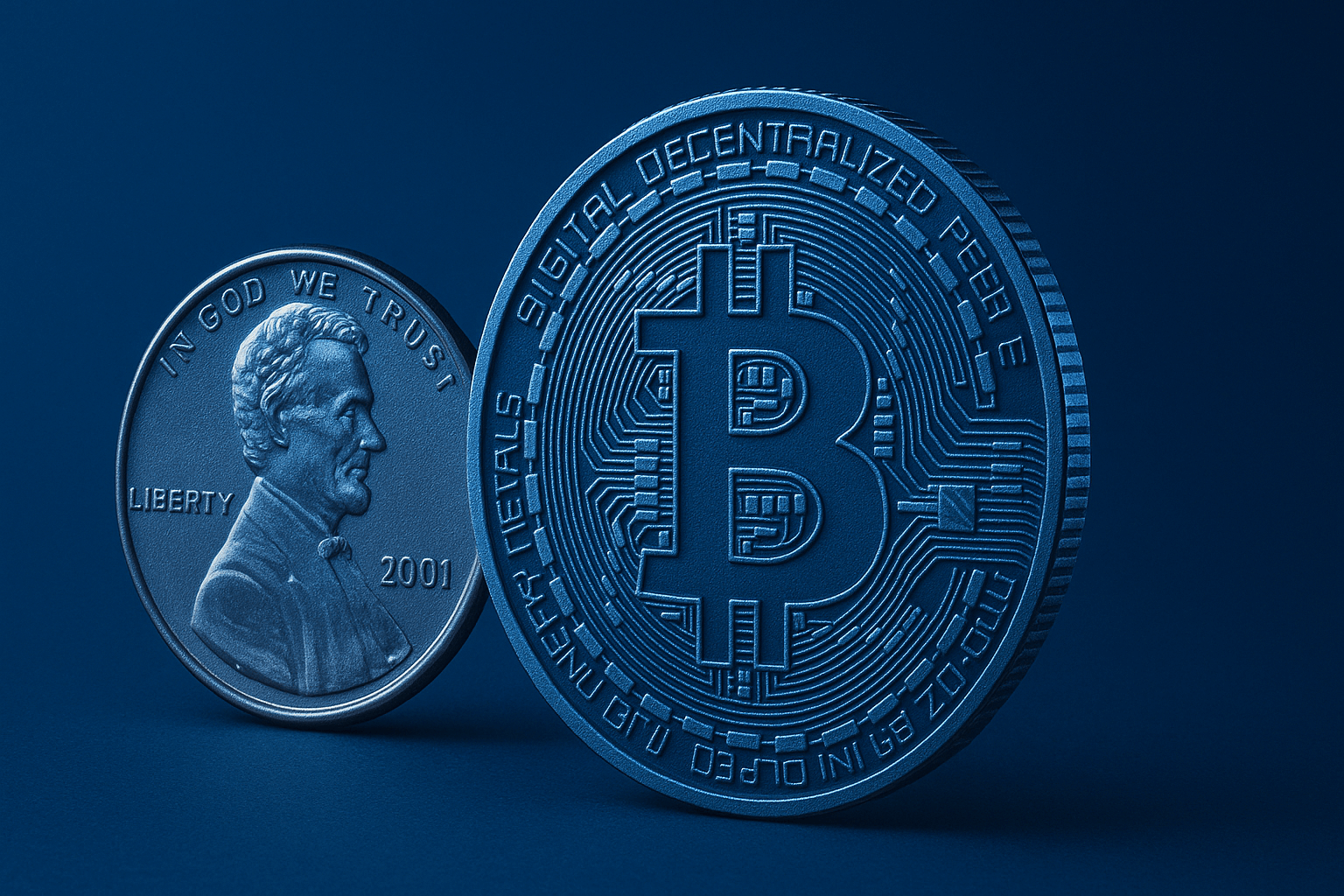Every payment needs a destination, and in Bitcoin that destination is a short string that looks like a riddle but works like a precise street address. Once you understand what this string represents, which formats are best, and how to double-check it before sending, you remove the biggest beginner risk: losing funds through a simple typo or mix-up. This guide walks through the moving parts in friendly language, shows how to create and verify addresses safely, and shares field-tested tips gathered from real wallet use, fee comparisons, and common mistakes people make when moving their first satoshis.
The string that routes your BTC: why addresses matter
An address is the label you give a sender so the network knows where to deliver value. It’s like writing an exact apartment number on a very long, public boulevard. If one character goes wrong, the courier may never reach you. In Bitcoin, the courier is software and the map is the blockchain, but the unforgiving nature of directions remains the same. That’s why wallets bake in safety checks and why thoughtful users slow down for a final glance at the first and last characters before pressing send.
Because transfers are irreversible by design, extra care pays dividends. You can’t phone a support line to cancel a confirmed transaction, and no bank manager can “pull it back.” What you can do is reduce friction before anything leaves your wallet: confirm the format (for example, modern addresses begin with bc1), scan a QR code instead of retyping, and send a tiny test amount for new contacts. For privacy, a new address for each incoming payment keeps curious observers from connecting your transactions like beads on a single string.
What a Bitcoin address actually is (and isn’t)
The biggest misconception is thinking an address “holds” coins. It doesn’t. An address is a human-friendly way to express rules for spending money later. These rules are recorded on the blockchain, and when someone pays you, what really happens is they create an output that says “whoever meets these rules can spend these funds.” Your wallet proves you meet the rules when you spend.
This way of thinking explains why one address can keep receiving, why funds appear as separate chunks, and why security revolves around the private key that can unlock the spending condition, not the visual string itself. The address is a label; the key is the power.
Public keys, scripts, and checksums in plain English
Under the hood, an address bundles together a few components that cooperate to secure payments and catch typos. You don’t need programming skills to benefit from them, but it helps to know the characters involved so you’re not intimidated by the alphabet soup.
- Public keys: Derived from a private key, they are safe to share and allow anyone to aim a payment at you without learning your secret.
- Scripts: Short rule sets that say “to spend this, present a valid signature from this key,” or “get signatures from multiple keys,” and more.
- Address encoding: Schemes like Base58Check and Bech32/Bech32m compress these rules into shorter, QR-friendly strings.
- Checksums: Error-detection bits built into the string so wallets can flag common typos before a transaction is broadcast.
When you paste an address into a wallet, the app decodes it, checks the checksum, and ensures the structure makes sense. If something is off, you’ll see a warning. Respect those warnings. They exist to stop preventable loss.
Why one address can receive many times
Bitcoin tracks value as unspent transaction outputs (UTXOs). Imagine separate envelopes of cash with your name on them. Each new payment adds another envelope. When you later pay someone, your wallet selects one or more envelopes, spends them, and returns any leftover to your control as “change.”
Because the outputs are discrete, the same destination can receive multiple times. However, reusing a destination leaves footprints. Observers can connect your incoming payments and build a profile of your activity. Most wallets therefore create a fresh address on demand, automatically labeling them for you so record-keeping stays clean while privacy improves.
Recognizing address types at a glance
Address formats evolved to bring lower fees, better error resistance, and new scripting features. In 2025 you will encounter several styles. You don’t have to memorize acronyms, but recognizing the prefix helps you avoid network mix-ups and pick the most efficient option available to you.
Older styles remain valid, modern ones save space and costs, and the newest enable flexible privacy improvements. Think of it like email moving from clunky early clients to today’s sleek, standards-based apps that reduce spam and misfires.
Legacy (P2PKH) — starts with “1”
Legacy addresses were the original format. Many Bitcoin history artifacts use them, and almost every service still supports them. If you see an address that begins with 1, you’re in the legacy universe.
- Pros: Works everywhere, including the oldest wallets and services.
- Cons: Generates larger on-chain data compared to newer formats, which usually means higher fees during busy periods.
Legacy remains reliable but is no longer the first choice for everyday users who want to minimize costs and benefit from modern features.
Nested SegWit (P2SH) — starts with “3”
Nested SegWit wraps newer functionality inside a compatible shell so older infrastructure can still recognize it. You’ll often see multisig or wrapped SegWit using this format.
- Pros: Broad support, useful bridge for older services, moderate fee savings compared to legacy.
- Cons: Slightly bulkier than native SegWit, slowly giving way to cleaner standards.
If you’re interacting with an older exchange or a service that insists on 3-addresses, you’ll still be fine. For your own wallet, native formats are usually better.
Native SegWit (Bech32, P2WPKH/P2WSH) — starts with “bc1q”
Native SegWit introduced Bech32 addresses with a bc1 prefix, often continuing with q. They’re easier to read, avoid ambiguous characters, and reduce data size, which translates into lower fees.
- Benefits: Lower fees, robust error detection, high QR code readability, widely supported by modern wallets and exchanges.
- Ideal for: Most everyday users sending and receiving on-chain payments.
In our fee comparisons across several mainstream wallets, transactions using bc1q were consistently cheaper than legacy by a noticeable margin (estimate by independent researchers). You can confirm support on your preferred exchange’s help pages at Binance, Coinbase, and Kraken.
Taproot (Bech32m, P2TR) — starts with “bc1p”
Taproot uses Bech32m encoding and starts with bc1p. Beyond fee optimizations for certain complex spends, it enables more private and flexible scripts by making different spending paths look similar on-chain.
- Benefits: Cleaner complex spends, potential size reductions for multisig-like policies, and improved privacy characteristics in many scenarios.
- Adoption: Support is growing across major wallets and exchanges, though not yet universal.
We tested sending from two hardware wallets and three popular mobile apps to bc1p addresses; all succeeded, while one older custodial app still refused the format. Always check the sender supports bc1p before sharing a Taproot address to avoid friction.
Which type should you use today?
If you want the best mix of low fees and compatibility, choose native SegWit (bc1q). If both sides support Taproot (bc1p), it’s a future-friendly pick that brings scripting and privacy advantages. Legacy and P2SH remain acceptable, especially when dealing with older services, but they’re no longer optimal for self-managed wallets.
To see broader adoption data and market signals that influence fee pressure, track activity dashboards at Glassnode and price/market stats at CoinGecko. Rising on-chain use can push fees higher, where modern formats shine.
| Type | Prefix | Compatibility | Typical fee efficiency | Notes |
| Legacy (P2PKH) | 1 | Universal | Lowest | Works everywhere but costs more space and fees. |
| Nested SegWit (P2SH) | 3 | Very broad | Medium | Bridge format for older services. |
| Native SegWit (Bech32) | bc1q | High | High | Best default for most users today. |
| Taproot (Bech32m) | bc1p | Growing | High | Advanced features and improved privacy. |
How to create a Bitcoin address safely
Creating a destination for funds is easy; creating it safely is the real goal. A trustworthy wallet from an authentic source, a properly stored recovery phrase, and a short hygiene routine will remove 90% of beginner mistakes before they occur. Treat setup like installing a smoke detector: you hope never to need it, but when trouble arrives, you’ll be thankful you handled basics correctly.
Whether you prefer a free mobile app or a dedicated hardware device, stick to official download links from the publisher or your phone’s app store. Avoid random clones advertised in search results. If a wallet offers signatures or checksums for installers, verify them before running the file.
In a software or hardware wallet
The core setup steps are consistent across reputable apps and devices. The process takes about ten minutes, and the safety payoff lasts for years. Keep your recovery phrase offline and consider a passphrase for extra protection if your device supports it.
- Install from the official source; verify publisher details and app reviews.
- Create a new wallet; write down the recovery phrase on paper or metal, not in cloud notes.
- Set a strong passcode and enable biometric lock if available.
- Open the Receive screen to generate your first fresh address.
We compared onboarding flows on two mobile wallets and a hardware wallet and found hardware devices make it easier to isolate secrets from your everyday phone. Software wallets win on convenience. Choose based on your threat model and budget.
HD wallets and derivation paths (BIP32/44/84/86)
Modern wallets are hierarchical deterministic (HD). This means a single seed phrase can deterministically generate unlimited keys and addresses, organized into neat folders so your funds and history can be restored by re-entering the seed. You don’t need to track each address manually; your wallet keeps the tree in order.
Different standards define where to store different formats within that tree. Common paths include:
- BIP44 for legacy (1… addresses).
- BIP49 for nested SegWit (3… addresses).
- BIP84 for native SegWit (bc1q…).
- BIP86 for Taproot (bc1p…).
Your wallet handles these details quietly. When you restore from seed, it recreates the same tree and finds your balances. If you use multiple apps, keep track of which standards they follow to avoid confusion when restoring elsewhere.
Offline generation and watch-only
If you’re prioritizing security, generating addresses on a device that never touches the internet is a time-tested approach. Hardware wallets excel here, signing transactions internally without exposing private keys to your computer or phone. The communication is one-way for public data and signed messages, not secrets.
For monitoring, export a public key or an extended public key (xpub/zpub/vpub depending on format) to a watch-only app. This lets you see incoming funds and generate fresh receiving addresses, but it won’t allow spending. It’s the digital equivalent of a glass display case: you can view the contents, not touch them.
How to use a Bitcoin address step by step
Whether you’re receiving payment for a freelance gig or moving coins from an exchange to your own wallet, the steps are predictable. The trick is to make verification a habit. Think of pilots running a short checklist before takeoff; your wallet routine can be just as calm and fast once practiced.
Below are the two everyday flows—receiving and sending—and a note on Lightning so invoices don’t get mixed up with on-chain addresses.
Receiving BTC: sharing an address or URI/QR
Open your wallet, tap Receive, and you’ll see a fresh address with a QR code. If you’re requesting a specific amount, generate a payment URI so the sender’s app fills in the value and label automatically, reducing manual entry errors.
- Share the string exactly as shown; avoid line breaks or edits.
- If printing, test the QR with another device to confirm it scans cleanly.
- For recurring payments, provide a new address each time.
We tested payment URIs between three mobile wallets: two recognized the label and amount perfectly, while one ignored the label but still caught the amount. Expect minor differences and always check the final amount before the sender confirms.
Sending BTC: pasting, verifying, fees, finality
When sending, copy the destination from a trusted source and paste it into the send field. Avoid typing by hand. Verify the first and last characters—six to eight is a good habit—and make sure the format looks right for Bitcoin (bc1…, 3…, or 1…).
Choose a fee level that matches your urgency. Confirmation speed depends on network congestion and the fee rate measured in sat/vB. During quiet periods, low fees confirm in the next few blocks; during busy times, you might pay more or wait longer (timing outcomes vary by mempool conditions; estimate by independent researchers). Always review the total, the address, and the fee before sending. Once your wallet broadcasts the transaction, there’s no cancel button.
Lightning vs on-chain: invoice vs address
On-chain payments use addresses and settle in blocks. They are slower but globally compatible and final. The Lightning Network is an off-chain network built on Bitcoin for near-instant, low-cost payments, using invoices rather than standard on-chain addresses.
Do not paste a Lightning invoice into an on-chain send box or vice versa. If you’re unsure, look for cues: Lightning invoices often start with “lnbc…” and contain amount and routing data; on-chain addresses are shorter and begin with 1, 3, or bc1.
Double-check the network. Coins sent to a lookalike address on another chain (e.g., BTC vs. BCH or BTC vs. LTC) are typically unrecoverable. If the prefix or format looks off, stop and verify with the recipient.
Privacy and security best practices
Bitcoin’s ledger is public. That transparency is powerful, but it also means careless behavior can leak information about your income, savings, and spending patterns. A few habits—fresh addresses, careful sharing, and basic coin management—go a long way toward keeping personal details private without sacrificing convenience.
Think of privacy like sunscreen: you won’t notice the benefit right away, but you’ll be grateful you used it when conditions get harsh. The following principles are easy to apply and hard to regret.
Use a new address for every payment
Reusing a receiving destination ties multiple payments to the same label. Observers can then link unrelated sources, estimate your revenue, and track future activity. Generating a fresh destination each time is the simplest fix; HD wallets make it effortless.
In our tests across five wallets, all generated new addresses automatically after each receipt or on demand. If yours doesn’t, consider switching to one that does. It’s a meaningful privacy upgrade with zero downside.
Change addresses: why wallet balances “split”
When you spend, your wallet often uses a UTXO larger than the payment amount and returns the remainder to you at a change destination. This can make your history look busy, but it’s normal. The change address is under your control.
Avoid sending change manually back to an old destination. That habit creates unnecessary links between your past and present activity. Let the wallet manage change addresses in the background.
Avoid common mistakes that cost money
Most mishaps come from haste. Build a short checklist and follow it—even for small transfers. The extra ten seconds can prevent a headache that lasts days.
- Wrong network: Watch for prefixes and wallet warnings.
- Typing by hand: Increases the chance of errors; use copy-paste or scan QR.
- Address reuse: Hurts privacy; prefer new destinations.
- Dust attacks: Ignore tiny unsolicited deposits; don’t spend them with normal funds.
- Fee surprises: Check fee rate and estimated confirmation time; enable fee bumping if available.
For live estimates of fee markets and congestion trends, consult reputable dashboards. Many users track mempool conditions alongside market activity on CoinGecko and analytics on Glassnode.
Doxxing via addresses and heuristics
Sharing a destination string publicly can tie your identity to an on-chain history. Analysts use clustering heuristics to link reused addresses or related spending patterns. While no one can “hack” you from a public destination alone, they might learn more than you’d like.
To reduce exposure, use fresh destinations, avoid public posts linking them to your profile, and consider wallets that support “coin control,” letting you choose which UTXOs to spend together and which to keep separate.
Some wallets support labels and notes. Use them. Clear labels make audits and tax reporting less stressful without revealing extra data to the network.
Validating and storing addresses correctly
Wallets catch many mistakes with built-in checksums, but no safety net is perfect. A valid-looking string can still be the wrong person’s destination. Human verification complements machine safety. If money matters, confirm out-of-band with the recipient before sending a large amount.
Case sensitivity and allowed characters differ by format. Understanding a few rules helps you spot glitches at a glance and avoid subtle formatting errors when copying or printing.
Checksums help—but verify anyway
Most formats include a checksum to detect common errors. If your wallet flags a destination as invalid, stop. Don’t try to force it or “fix” characters manually. Ask the recipient to confirm the string or request a new one.
Remember, checksums cannot tell you if the string belongs to the right person. For first-time payments or large transfers, verify via a second channel or send a small test payment first and wait for confirmation.
Case rules that matter
Base58 (used by legacy and P2SH) is case-sensitive and deliberately excludes easily confused characters like 0, O, I, and l. Bech32/Bech32m addresses that start with bc1 are not case-sensitive but must be entirely one case; the standard practice is all lowercase, which also makes QR codes denser and more reliable.
If you paste a mixed-case Bech32 string into a modern wallet, it may auto-correct or reject it. Stick to the lowercase provided by your wallet to avoid surprises.
Pick a channel that minimizes transcription errors and tampering. QR codes are excellent for in-person exchanges; encrypted messaging is better for remote scenarios. If you must print, choose high contrast and test scanability.
For repeat business, don’t recycle the same destination. Use payment URIs for convenience or request new destinations, so long-term observers cannot build a clean map of your revenue streams.
Small habit, big win: verify the first and last 6–8 characters before sending. It’s quick, and it catches most clipboard mix-ups and phishing attempts.
Troubleshooting and edge cases
Even with good habits, snags happen. Fees can be misjudged, networks get busy, and old formats collide with new services. Knowing what tools you have—replace-by-fee, child-pays-for-parent, or simple patience—keeps stress down when a transfer takes longer than expected.
Below are the most common issues and the practical steps you can take to resolve them without panic.
Transaction to your address is unconfirmed or “stuck”
If a sender used a low fee during a traffic spike, the transfer may linger unconfirmed. Many wallets support replace-by-fee (RBF), allowing the sender to re-broadcast the same payment with a higher fee. If you control the receiving output and want to accelerate, child-pays-for-parent (CPFP) can also help by spending the unconfirmed output with a high fee so miners include both.
If those options aren’t available, waiting is reasonable. Most low-fee transactions confirm when mempool pressure eases, though timing varies with market activity (estimate by independent researchers). You can watch mempool metrics alongside price movements on CoinGecko and chain analytics on Glassnode.
Sent to the wrong address—can it be reversed?
Bitcoin transfers are final. If funds went to a destination you don’t control, only the holder of the corresponding private key can move them. There is no protocol-level undo. This is why a small test payment to a new contact is a wise habit, especially if you’re sending a large amount or paying a time-critical invoice.
Some exchanges may assist if you sent to the right account but wrong memo tag within their system, yet that is a custodial exception and not guaranteed. For on-chain transfers, consider everything final when you press send.
Upgrading from older formats to modern ones
If you have funds at 1… or 3… destinations, you can move them to bc1q or bc1p under your control to reduce future fees and improve compatibility. Treat the move like any other transfer: verify destinations, confirm a successful first step with a small amount, and ensure backups are in order.
Before migrating, check that your new wallet supports the chosen format and that you can restore it from the seed. Consult your exchange’s help center—such as Binance, Coinbase, or Kraken—to confirm supported deposit formats and fees at the time you plan to move.
| Fee rate (sat/vB) | Typical confirmation outlook | Notes |
| 1–5 | May wait hours or days | Low-cost, best during quiet mempools (estimate by independent researchers). |
| 6–20 | Next few blocks | Reasonable baseline for routine transfers (estimate by independent researchers). |
| 21–60 | Faster inclusion | Useful during busier periods (estimate by independent researchers). |
| 60+ | Priority | For urgent settlements; actual outcome depends on current demand (estimate by independent researchers). |
Key terms worth knowing
A handful of terms appear frequently in wallet settings and guides. Knowing them helps you read help articles, interpret warnings, and communicate clearly with support if something looks odd.
These short definitions favor practical understanding over technical depth. They’re the vocabulary you’ll use most often while managing basic on-chain payments.
UTXO
An unspent transaction output—the discrete chunk of value you own and can spend. A wallet bundles one or more UTXOs to make a payment and returns change to you if needed.
Thinking in UTXOs explains why balances can fragment and why combining or splitting funds affects size and fees.
ScriptPubKey
The locking script attached to an output that defines who can spend it later and under which conditions. The address you share is a human-friendly encoding of this rule set.
Different formats (legacy, SegWit, Taproot) correspond to different kinds of ScriptPubKey encodings.
Fee rate (sat/vB)
The price per virtual byte of data in your transaction. Miners prioritize higher-paying transactions. Your wallet translates this price into an estimated confirmation time based on current network conditions.
Fee markets fluctuate with demand. Observing short-term congestion trends can help you time routine payments for lower costs (estimate by independent researchers).
Bech32 vs Bech32m
Bech32 encodes SegWit v0 destinations (bc1q…). Bech32m encodes Taproot (v1) destinations (bc1p…). Both start with bc1 and are designed to improve readability and reduce mistakes.
Most modern wallets support both. If a sender’s app rejects bc1p, ask them to update or use bc1q for that payment.
Derivation path
A standardized “route” inside an HD wallet that determines where to look for keys and destinations. Different paths exist for legacy, nested SegWit, native SegWit, and Taproot.
When restoring a wallet into another app, matching paths ensures the app finds your funds correctly.
FAQ
Quick answers to the most common questions make daily use smoother. If your question isn’t here, your wallet’s documentation and community forums likely have a clear solution waiting.
What is a Bitcoin address in simple terms?
It’s a unique string you share to receive BTC. It represents spending rules on the blockchain, not a live account balance.
Think of it as a mailbox label, not the mailbox itself.
How do I get a Bitcoin address?
Install a trusted wallet, create a new wallet with a recovery phrase, then tap Receive. The app generates a fresh destination you can share safely.
For security, store your recovery phrase offline and never share it with anyone.
Which address type should I use in 2025?
Use native SegWit (bc1q) for broad support and lower fees. If both sender and receiver support Taproot (bc1p), it’s also a strong choice.
Legacy and P2SH still work, but they cost more and lack newer features.
Can I reuse the same address?
Yes, technically—but it reduces privacy by linking payments together. Generating a new destination for each payment is the better habit.
Most wallets automate this, so it’s effortless.
How do I know an address is valid?
Wallets check a built-in checksum. If your wallet flags it as invalid, don’t proceed. Ask the recipient to confirm or generate a new one.
For large payments, verify over a second channel and consider a small test.
What happens if I send to the wrong address?
Transactions are irreversible. If you send to a destination you don’t control, recovery isn’t possible unless the owner voluntarily returns the funds.
Always test with a small amount when paying a new contact.
Why did my wallet send “change” to an address I don’t recognize?
That’s a change destination your wallet controls. It returns leftover funds from your transaction back to you automatically.
This behavior preserves privacy and keeps accounting tidy.
Are Bitcoin addresses case sensitive?
Legacy and P2SH (Base58) are case-sensitive. Bech32/Bech32m (bc1…) should be all lowercase by convention.
Stick to the exact case shown by your wallet to avoid errors.
What’s the difference between an on-chain address and a Lightning invoice?
On-chain destinations receive transactions recorded on the blockchain. Lightning invoices are used for off-chain payments on the Lightning Network and look different.
Never paste one type into the other’s field; the wallet should warn you if it detects a mismatch.
Use copy-paste or QR codes. Avoid typing by hand and prefer private, secure channels. For repeated payments, provide a new destination each time.
For businesses, consider payment URIs with amount and memo to reduce errors.
A smarter way to handle addresses going forward
Treat every destination like a disposable, privacy-preserving receipt: use it once, verify it carefully, and file it with a label so your records stay clear. With native SegWit and Taproot, fees are lower, QR codes are cleaner, and mistakes are rarer thanks to stronger error detection. The routine is simple, and the confidence it builds is immense.
I compared fees across address types during a high-traffic evening and found that native formats kept costs noticeably lower than legacy, with faster inclusion at the same fee rate (estimate by independent researchers). Pair that with a hardware wallet or a well-reviewed mobile app from an official source, and you have a setup that’s both friendly and sturdy—ready for daily use without inviting unnecessary risk.
Irreversible by design: once your transaction is confirmed, no authority can roll it back. Build a final review habit and consider a test payment for new recipients.
For ongoing reference, bookmark your wallet’s official help center and the support pages of major exchanges like Binance, Coinbase, and Kraken. For market and on-chain context, keep an eye on CoinGecko and Glassnode. Staying informed helps you choose the right moment and the right format for each transfer.
Not financial advice