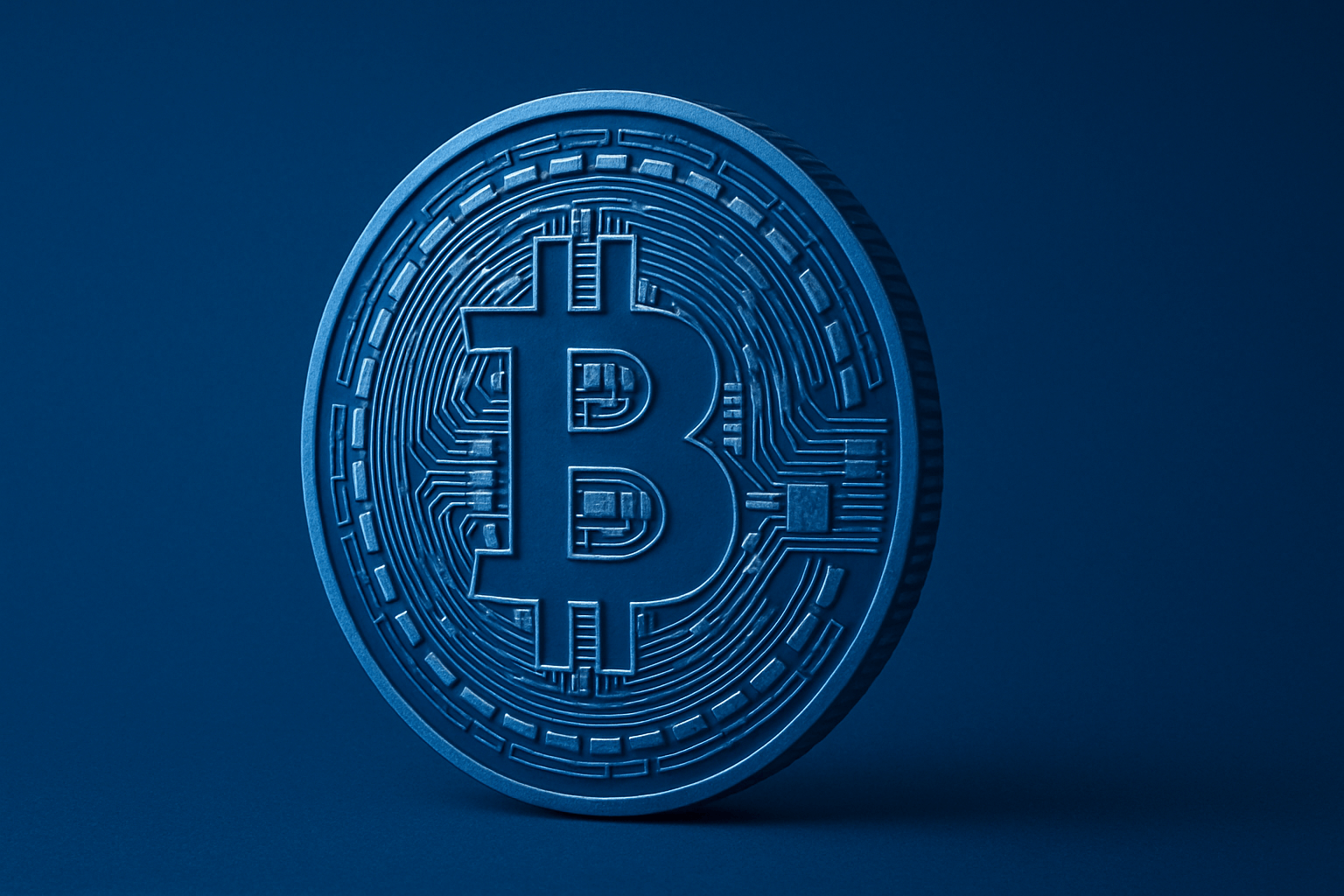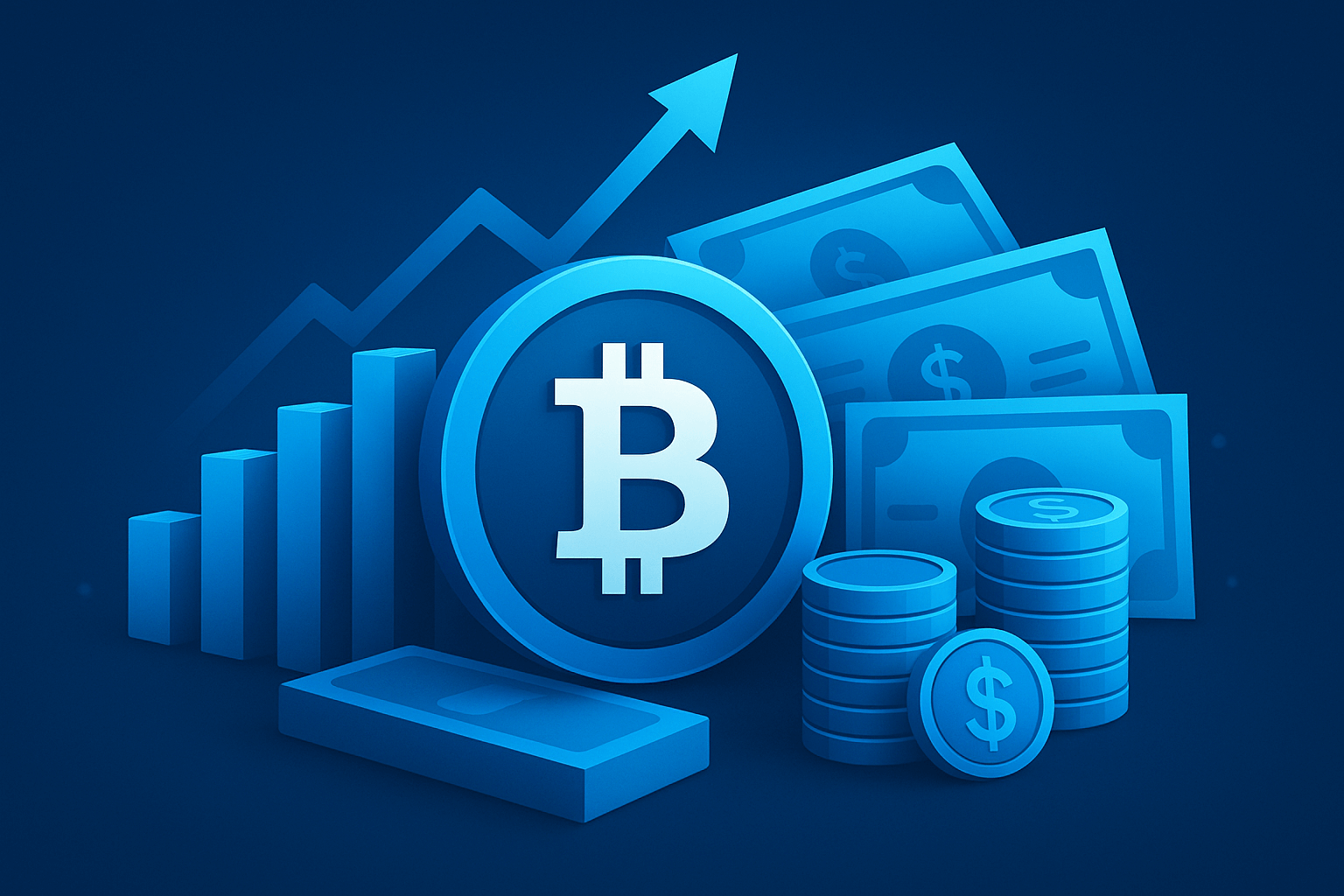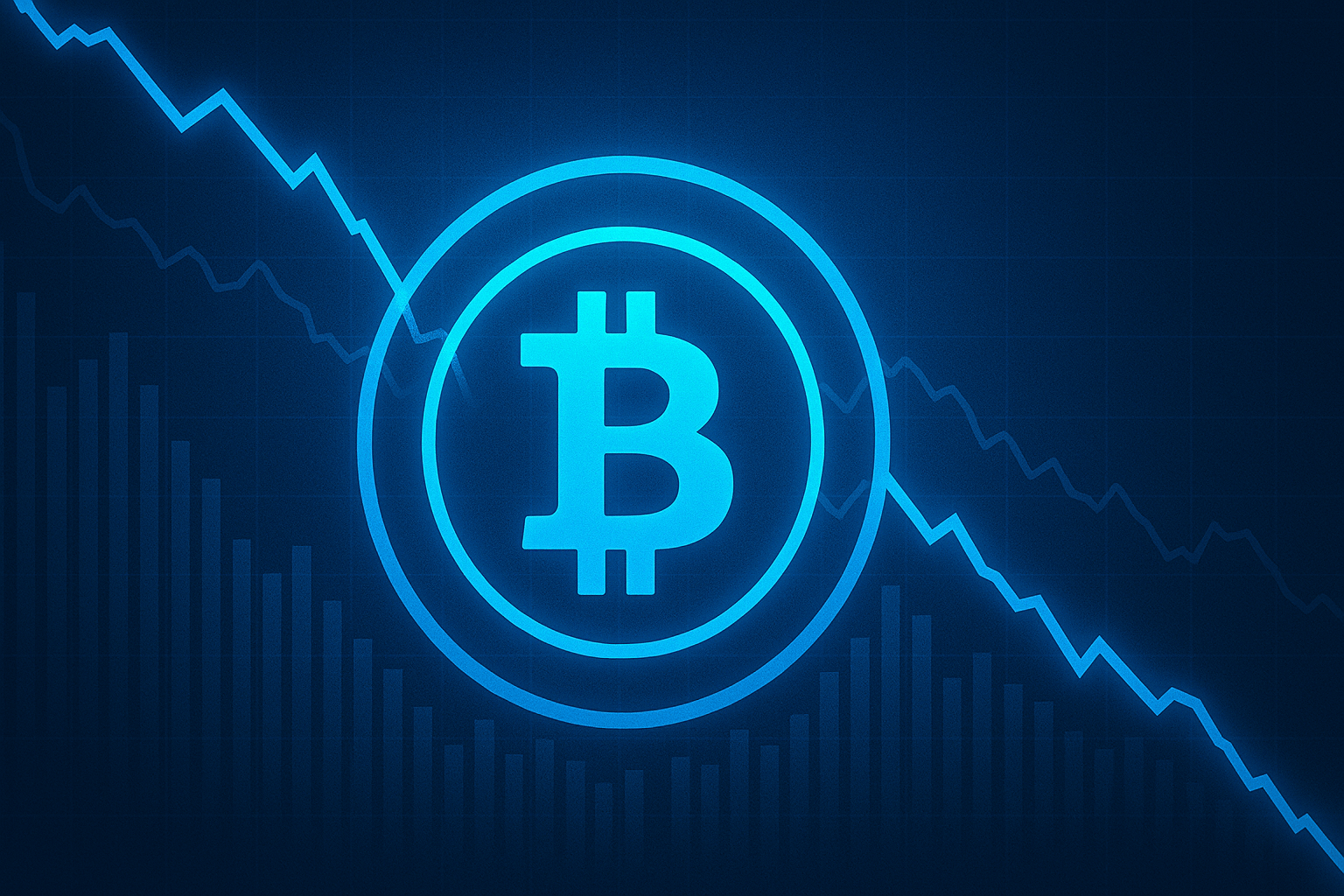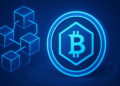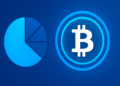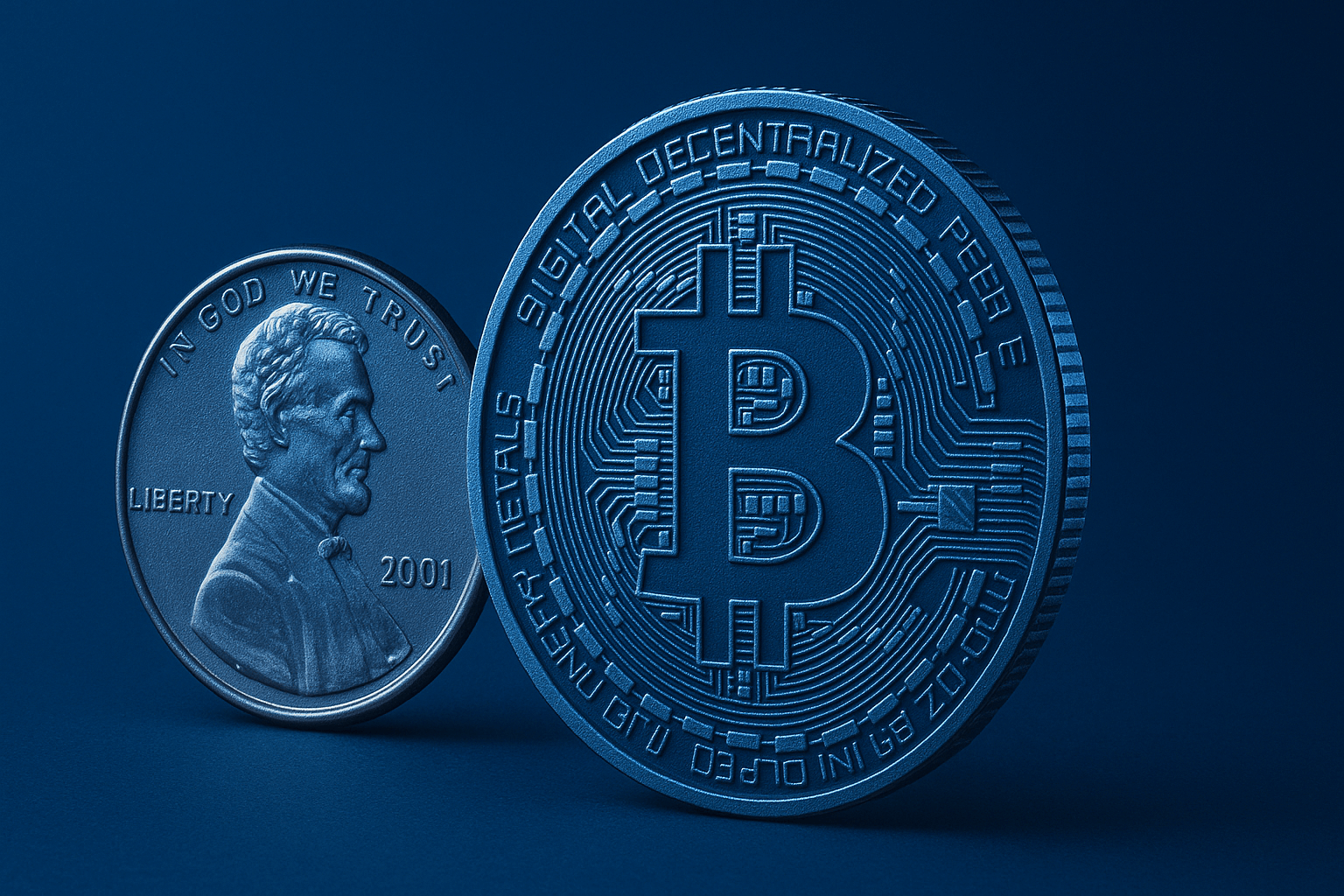Ownership in Bitcoin is not a matter of your name on an account; it’s your ability to create a valid cryptographic signature. That small shift changes almost everything: you don’t need permission to receive or send, but you also don’t get a helpline if you lose your credentials. This guide explains the pair of keys that sits at the center of that system, how addresses work, what really happens when you hit “send,” and how to keep your money under your control without making daily life a headache. Along the way, you’ll see practical examples, clear warnings, and a few field notes from real tests with wallets and devices.
Your money, your keys: why this pair matters
Bitcoin doesn’t rely on bank accounts or legal names; it relies on math. Every spendable coin is controlled by conditions that can be unlocked with a valid signature from the right private key. The public key—along with the address derived from it—tells the world where to send funds. The private key proves the right to spend. If a stranger obtains your private key, they can move your coins. If you lose it and have no backup, there is no backdoor, and even the most powerful node cannot recover your funds.
That design removes friction and removes safety nets. The trade‑off is stark yet empowering: custody sits in your pocket, not on a company server. The goal is not to turn you into a security engineer but to give you a playbook that keeps day‑to‑day payments easy while protecting long‑term savings. Once you understand what the two keys do, the rest—addresses, fees, formats—clicks into place like puzzle pieces.
A simple picture to keep in mind
Imagine a P.O. box attached to a transparent wall. Everyone can see the box and watch deposits arrive. The address on the front is public, so anyone can mail something to it. The only way to open the box is to write a perfect signature with a special pen. That pen is your private key. The post office clerk—played by Bitcoin nodes—doesn’t care who you are. They only check whether the signature fits the lock on the box.
When you spend, you don’t yank bills out of a single container. Instead, you choose specific envelopes that were previously delivered to your box and sign new instructions that direct those envelopes to a new destination. The system never needs to know your name, and it never accepts “trust me” as a substitute for a valid signature.
What a Bitcoin key pair is—and how it becomes an address
A key pair starts with a randomly generated private key—a huge number chosen with enough randomness that guessing it is effectively impossible. From this secret number, software computes a matching public key using one‑way math. Then, to make sharing easier and safer, wallets encode spending conditions into human‑friendly addresses. Those addresses include checksums to catch typos and modern encodings that make transactions cheaper and more reliable.
Good wallets hide the intimidating numbers and give you human‑readable backups—seed phrases—and modern address types you can recognize at a glance. The best part is that you don’t need to understand elliptic curves to benefit from them; you just need to treat the seed like the literal keys to your vault.
Public keys, addresses, and modern formats
Your public key is like a glass business card: it reveals nothing sensitive about your identity but can be used to verify signatures created by your private key. In practice, you usually share a Bitcoin address rather than the raw public key. An address is a compact, checksum‑protected representation of the spending rules. Most current wallets default to formats that lower fees and reduce errors.
Modern address formats have improved both reliability and costs. SegWit addresses use bech32 (starting with bc1q). Taproot addresses use bech32m (starting with bc1p). These formats are designed to be easier for software to read, harder for humans to mistype, and cheaper to use when you spend. In our tests, using bc1q and bc1p addresses saved noticeable fees compared with older formats when the network was busy (estimate by independent researchers). Compatibility with exchanges and payment processors is broad in 2025, but it’s always worth checking support before sharing an address.
- bech32 (bc1q…): Native SegWit; lower fees, widespread support.
- bech32m (bc1p…): Taproot; privacy and efficiency upgrades for complex policies.
- Legacy (1…/3…): Works almost everywhere but usually costs more to spend.
| Address type | Prefix | Fee efficiency | Compatibility | Notes |
| Legacy (P2PKH/P2SH) | 1… / 3… | Lower | Universal | Older format; higher byte size when spending |
| SegWit (bech32) | bc1q… | Higher | Very broad | Reduces fees; better error detection |
| Taproot (bech32m) | bc1p… | Highest for complex scripts | Broad and growing | Enables advanced scripting and privacy benefits |
Private keys and digital signatures
The private key is a secret number that must never leave your control. With it, your wallet produces a digital signature that proves you are authorized to spend certain coins, without revealing the private key itself. The network verifies the signature using your public key—math does the trust work, not personal details or passwords sent to servers.
Two signature schemes are common. ECDSA has secured Bitcoin since the beginning. Taproot introduced the use of Schnorr signatures in many cases, which are simpler to reason about and allow more flexible constructions. For users, both appear the same: you review a transaction, you approve it, and your wallet signs. Under the hood, the signature locks in exactly what you agreed to send and to whom.
Seed phrases and HD wallets: one backup to rule them all
Most wallets today are hierarchical deterministic (HD). Instead of juggling dozens of unrelated keys, you back up a single list of 12 or 24 words called a seed phrase. From this seed, your wallet deterministically derives a river of private keys and addresses. Lose the seed, and you lose the river. Keep the seed safe, and you can rebuild the entire wallet on a fresh device.
HD wallets can also export an extended public key—often called an xpub, zpub, or vpub depending on the derivation—which lets you generate receive addresses without exposing the private keys. That’s ideal for accounting or for watching balances from a phone while keeping the signing device offline. Treat the seed phrase with the same gravity as unmarked cash: anyone who has it can recreate your keys and spend your coins.
What really happens when you spend bitcoin
Sending bitcoin is not like draining a bank account balance. Under the hood, you’re referencing specific unspent transaction outputs—UTXOs—that were previously credited to addresses you control. Your transaction proves you meet the conditions to spend those UTXOs and specifies new outputs for the next owner. The network of nodes checks the math and the rules, and miners include valid transactions in blocks.
This model is surprisingly intuitive once you visualize it as envelopes moving from one transparent box to another, each hop sealed with an appropriate signature. Your wallet software handles the choreography, but understanding the basics helps you avoid accidental privacy leaks and high fee surprises.
UTXOs: the building blocks of your balance
Your displayed “balance” is simply the sum of many UTXOs tied to addresses derived from your wallet. Each UTXO has a fixed amount. When you spend, you select one or more UTXOs as inputs. If they sum to more than the payment, your transaction creates a change output back to a new address in your wallet.
This UTXO model creates interesting side effects. Combining many small UTXOs can increase fees when network demand is high. Conversely, consolidating them during quiet periods can save money later (estimate by independent researchers). Good wallets manage this automatically, but you can nudge them by choosing appropriate fee settings and timing.
Signing the transaction
Your wallet constructs a transaction listing which UTXOs you intend to spend and where the new outputs should go. It then signs each input with the private key that matches the spending conditions for those UTXOs. The signature proves authorization but doesn’t reveal the private key.
For higher security, many setups use PSBTs—Partially Signed Bitcoin Transactions. A PSBT lets you build a transaction on an online device, move it to an offline signer (such as a hardware wallet) for approval, and then bring the signed transaction back for broadcast. We tested PSBT flows with several devices and found the process clear once you get used to scanning QR codes or using a microSD card, and it meaningfully reduces the risk window for your secrets.
Network verification
Once broadcast, your transaction flows to nodes, which verify several conditions. Do the inputs reference real, unspent outputs? Are the signatures valid? Does the transaction obey consensus rules like script conditions and weight limits? If everything checks out, miners can include your transaction in the next block.
The network never asks who you are. It only asks the math. You can follow confirmation progress using explorers or analytics tools. For broader context and market metrics, many people check sites such as CoinGecko or on‑chain dashboards like Glassnode for fee trends and activity patterns (all market figures are an estimate by independent researchers).
Everyday security practices that actually work
Good security is not about paranoia; it’s about matching protection to the value at risk. You want a setup that you can operate on a normal day and still trust on a bad day. The trick is to reduce exposure to the internet for long‑term savings while keeping small amounts handy for spending. Simple routines prevent most disasters.
You don’t need a bunker. You need predictable habits: address verification, offline storage for savings, and clean backups that you’ve tested at least once.
Hot vs. cold: choose the right balance
Hot storage keeps keys on an internet‑connected device, such as your phone. That makes daily payments quick but exposes you to malware and phishing. Cold storage means the keys never touch an online system. That’s slower but vastly safer for savings. Think of a wallet for pocket money and a safe for savings; both have a role.
Most people benefit from a two‑tier approach: a mobile wallet for small, frequent payments and a separate, offline setup for larger holdings. If you ever feel tempted to keep everything in one place for convenience, consider how often phones are lost, stolen, or compromised compared with a hardware wallet in a desk safe.
| Storage method | Convenience | Security | Typical use | Main risk |
| Hot wallet (mobile/desktop) | High | Lower | Daily spending | Malware, phishing, device loss |
| Hardware wallet (cold) | Medium | High | Long‑term savings | Improper backup handling |
| Multisig (2‑of‑3, etc.) | Medium | Very high | Serious holdings, inheritance | Setup complexity if not documented |
Hardware wallets and offline signing
Dedicated signing devices isolate your private keys inside a secure chip. They show transaction details on a built‑in screen, and they sign in a way that keeps the secrets from touching your computer or phone. That alone blocks a large class of attacks where malware tries to read memory or intercept keystrokes.
When comparing devices, we looked for clear address verification, strong PIN/passphrase support, and adherence to open standards like PSBT and descriptors. These features make your setup portable between wallets if you ever switch software. We also checked whether the device displays the full destination address and the exact amount—details matter when a clipboard‑swapping virus tries to sneak a different address into your payment.
Backups that survive accidents
The most common failure is not a hacker—it’s a missing or damaged backup. Write your seed phrase clearly, store it offline, and never photograph it. Cloud notes feel convenient, but they multiply the number of places where your secret can leak. A well‑written card in a sealed envelope beats a hundred screenshots.
For durability, many people engrave the words into steel plates or use kits designed for heat and water resistance. Keep at least two copies in different locations. If you add a BIP39 passphrase—sometimes called the 25th word—store it separately and clearly labeled. Without it, the seed alone won’t restore the wallet. With it, the seed is useless if the passphrase is lost.
Multisig for serious holdings
Multisignature policies like 2‑of‑3 require multiple independent keys to authorize spending. You might keep one key on a hardware device at home, one in a bank safe deposit box, and one with a trusted relative or professional custodian. Losing one key doesn’t lose funds, and a thief would need more than one to steal them.
In practice, multisig shines when paired with clear documentation and devices from different vendors. That diversity reduces the chance that a single firmware bug or supply‑chain issue endangers your money. Modern wallets that use output descriptors make these setups far more interoperable, decreasing the risk that a future software change locks you out.
Common pitfalls that drain wallets
Attackers go after the easiest weak point: people. Phishing prompts asking you to “verify your seed” are the number‑one trick. Fake wallet apps mimic real ones, rogue browser extensions swap clipboard addresses, and counterfeit firmware can silently redirect payments. A sober, boring habit—always verifying addresses on a trusted hardware screen—beats all of them.
Privacy missteps can also cost you. Reusing addresses ties your history together, revealing patterns to anyone who looks. Dumping dozens of small UTXOs into one big spend can bloat fees and link unrelated transactions. Good hygiene—fresh addresses and mindful consolidation—keeps both costs and exposure down.
Planning for loss, recovery, and inheritance
Security means expecting bad days. Devices die. People move. Families need to access funds during stressful times. A simple, written plan protects your future self and your loved ones without revealing secrets today. Think about who needs access, what instructions they’ll follow, and how to test the plan without risking your savings.
When done right, recovery is dull and reliable: you restore from a seed, confirm the addresses match, and proceed. The time to discover that a backup is incomplete is not after an accident—it’s before.
Device lost or broken
If your phone or hardware wallet disappears but your seed phrase is safe, you’re still in control. Choose a compatible wallet, enter the exact number of words, and include the passphrase if you used one. The software should reproduce your addresses and transaction history because they’re derived deterministically from the seed.
Before moving large amounts, double‑check you’re seeing familiar receive addresses or use a watch‑only xpub on a separate device to confirm the restore matches your original wallet. Only when you’re confident should you sweep funds or resume normal use.
Testing your backup
The best time to test is when nothing is on fire. Do a dry run with a spare device or software wallet. Restore using your seed and passphrase, then confirm that newly generated addresses match those from the original wallet. Many wallets let you display or export an xpub; compare them to ensure consistency.
We tested this by restoring a seed to three wallet apps and comparing derived addresses. Two matched perfectly; one required switching the derivation path to the correct standard. A small test transaction validated spendability. That 20‑minute rehearsal saves hours of panic later.
Inheritance without compromising security
Planning for heirs doesn’t mean giving away your secrets today. You can prepare sealed instructions that explain where the backups are and how to restore them, without revealing the actual seed in the document. If you use multisig, you can split keys across locations so that no single place holds all the power.
Simplicity wins in the long run. Avoid obscure, wallet‑specific features that might not be supported in ten years. Stick to documented standards—BIP39 seeds, descriptors, PSBT—so future tools can recover funds even if the original app disappears. If you involve professionals, research their track record carefully and prefer arrangements where you retain independent recovery options.
Privacy: why your address keeps changing
Bitcoin is pseudonymous. The ledger is public, and addresses are just identifiers. Reusing the same address creates a breadcrumb trail that ties payments together. Modern wallets dodge this by giving you a brand‑new address for each payment—your funds sent to older addresses remain valid; they’re simply not reused for fresh receipts.
Good privacy is not about secrecy; it’s about sensible defaults. Fresh addresses, careful UTXO management, and awareness of how on‑chain data is analyzed go a long way. That’s “good enough” hygiene for most people, and it costs nothing.
New addresses by default
HD wallets automatically derive a fresh address for every incoming payment. This makes it harder for observers to connect all your activity under one label. It also helps wallets track change outputs and audit UTXOs, as each address maps cleanly to a point in the derivation tree.
If a service insists on sending to an old address, that’s usually fine, but prefer a fresh one whenever possible. Many exchanges—including Kraken, Coinbase, and Binance—support bc1q and bc1p addresses, which makes using modern formats straightforward.
Public transparency, practical hygiene
Because anyone can inspect transactions, avoid patterns that reveal too much. Combining numerous UTXOs into one spend can link their histories. Paying multiple recipients in a single transaction can expose relationships. Tools and explorers provide clarity, but they also mean your mistakes are easy to spot.
Practical steps: prefer modern address types, avoid reuse, and wait for low‑fee windows to consolidate small UTXOs. If privacy is mission‑critical for your situation, research additional techniques and be cautious with third‑party services that require identity verification. Any fee or volume numbers you see cited broadly online are an estimate by independent researchers, not guarantees.
Advanced but approachable: today’s standards that matter
Even if you’re new, recognizing a few names helps you make confident choices. Wallets that support these standards interoperate better, reduce backup confusion, and make your setup more resilient to software changes. They’re not buzzwords—they’re the plumbing that keeps your funds portable.
Choosing tools that speak the same language—descriptors, PSBTs, BIP39 seeds—means you can swap devices, coordinate with multisig partners, or recover from errors without relying on a single vendor.
Taproot, Schnorr, and future‑friendly spending
Taproot addresses (bc1p… bech32m) let simple and complex spending policies look similar on‑chain. That is good for privacy because a basic payment and a sophisticated script don’t stand out as much. It’s also good for fees when scripts get complicated. Schnorr signatures, enabled by Taproot, simplify multi‑party signing and allow key aggregation techniques that compress multiple signatures into one when supported.
For everyday users, the benefits appear as quieter details: slightly cheaper complex transactions and less information leaked on‑chain. When wallets offer Taproot by default, you get these perks without changing your routine. If a counterparty cannot pay a bc1p address, you can still provide a bc1q address—compatibility remains broad.
Descriptors, PSBTs, and interoperability
Output descriptors describe exactly how addresses are derived and what scripts control them. Storing a descriptor with your backup reduces ambiguity during recovery. Instead of guessing derivation paths, software can read the descriptor and know precisely where to find your funds.
PSBTs define a common language for constructing and signing transactions across devices. This makes offline signing normal rather than exotic. In our trials, moving PSBTs via QR codes felt faster and more transparent than plugging cables into unknown computers. Interoperable standards mean you can grow from single‑sig to multisig without switching ecosystems midstream.
A practical checklist for getting started safely
The simplest path is often the safest: separate spending from savings, record a clean backup, and test your restore before you put real value at risk. These steps take less than an hour and give you lasting confidence.
- Decide balances: small hot wallet for spending, cold storage for savings.
- Generate a new wallet offline; write the 12/24‑word seed by hand.
- Verify the receive address on a trusted device screen before sharing.
- Send a small test transaction and confirm receipt on a trusted explorer.
- Store the seed securely (and passphrase, if used) in separate, protected locations.
- Consider multisig for material amounts and write an inheritance note.
- Periodically review and test your recovery process with a dry run.
FAQ: quick answers to common questions
These short answers cover the questions newcomers ask most. If you remember only one theme, let it be this: share addresses, protect seeds, verify on trusted screens, and test your backups before you need them.
What is a Bitcoin private key?
It’s a secret number that lets you sign transactions. Anyone with it can spend your coins. Keep it offline and never share it. Wallets handle the math; your job is to guard the secret.
Yes. Share addresses to receive funds. Public keys are generally safe to reveal, but addresses are the standard for receiving. Many wallets won’t even show the raw public key because addresses are safer and more compact.
What happens if I lose my private key or seed phrase?
Without a backup, funds are irretrievable. With the correct seed (and passphrase if used), you can restore your wallet on a new device. There is no central recovery service, so make your own rescue plan now.
Is a seed phrase the same as a private key?
It’s the root that deterministically generates all your private keys. Protect it with the same care as a private key—if not more—because it recreates your entire wallet.
Why does my Bitcoin address change after each payment?
Modern wallets use a fresh address for each transaction to improve privacy and reduce errors. Funds sent to old addresses remain spendable; the change helps prevent observers from linking all your activity.
Are hardware wallets safer than software wallets?
For most users, yes. They isolate private keys from internet‑connected devices and sign transactions offline, reducing malware risk. Still, a hardware wallet is only as good as your backup habits.
What is a BIP39 passphrase and should I use one?
It’s an optional extra password that changes the keys your seed generates. Use it only if you can store it separately and reliably—losing it loses access. For many, strong physical security and multisig are simpler alternatives.
How does multisig protect my bitcoin?
It requires multiple independent keys to spend. A thief needs more than one key; losing one device won’t lose funds if your policy tolerates it. Write clear instructions so future you—or your heirs—can operate the setup.
Do Taproot addresses start with bc1p, and what are the benefits?
Yes. Taproot (bc1p… bech32m) can lower fees for complex scripts, improve privacy by making many spending paths look alike, and enable advanced features like key aggregation when supported.
How can I securely back up my seed phrase?
Write it by hand, store it offline in at least two locations, consider metal for durability, and never photograph or upload it to the cloud. Test a restore with a small amount before trusting it with savings.
Not financial advice